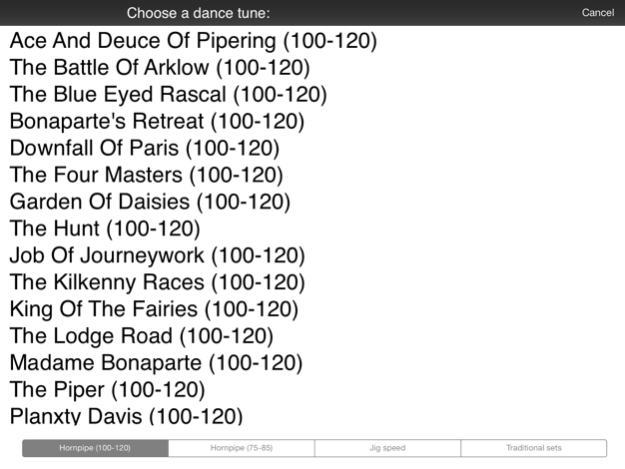Set Dances 1.3.4
Paid Version
Publisher Description
Set Dances is a practice tool for Irish dancers. It provides the music for all the traditional and championship set dances approved by the Irish Dance Commission (An Coimisiun le Rinci Gaelacha) for use in Irish dance competitions. This app allows the music to be adjusted to a wide range of speeds.
The music tracks were made in sync with a computer metronome, and the indicated speeds have been checked for accuracy against a stopwatch and other calibrated timing sources.
Features:
- Universal app for iPhone, iPad, iPod touch
- All music is built into the app
- Includes the music for the 8 traditional set dances
- Contains the music for more than 35 championship set dances, including the recently added “Planxty Hugh O’Donnell”, "The Vanishing Lake", and "The Charlady"
- Championship hornpipe speeds from 75-85 and 100-120 bpm
- Championship jig speeds from 60-80 bpm
- Traditional hornpipe speeds from 110 - 160 bpm
- Traditional jig speeds from 80 - 100 bpm
Apr 13, 2017
Version 1.3.4
This app has been updated by Apple to display the Apple Watch app icon.
- Updated for iOS 10 and later
About Set Dances
Set Dances is a paid app for iOS published in the Audio File Players list of apps, part of Audio & Multimedia.
The company that develops Set Dances is Douglas Lowder. The latest version released by its developer is 1.3.4. This app was rated by 2 users of our site and has an average rating of 2.0.
To install Set Dances on your iOS device, just click the green Continue To App button above to start the installation process. The app is listed on our website since 2017-04-13 and was downloaded 105 times. We have already checked if the download link is safe, however for your own protection we recommend that you scan the downloaded app with your antivirus. Your antivirus may detect the Set Dances as malware if the download link is broken.
How to install Set Dances on your iOS device:
- Click on the Continue To App button on our website. This will redirect you to the App Store.
- Once the Set Dances is shown in the iTunes listing of your iOS device, you can start its download and installation. Tap on the GET button to the right of the app to start downloading it.
- If you are not logged-in the iOS appstore app, you'll be prompted for your your Apple ID and/or password.
- After Set Dances is downloaded, you'll see an INSTALL button to the right. Tap on it to start the actual installation of the iOS app.
- Once installation is finished you can tap on the OPEN button to start it. Its icon will also be added to your device home screen.